Installing the Video Board
Buy a video logic board to decode HDMI and sound for your ODROID. If you don't have an ODROID, and your single board has a mini stereo out, you can use that instead of the audio decoder on the video board. I got the video board below with the two EPROMS. You can discard this driver board as you don't need it (you just need the decoder and LCD driver card - the one with the HDMI or VGA inputs).Note that you should try install this as low as possible on the front panel that the LCD is mounted to so the cables to the SBU and amplifier can be short. To avoid RF interference, you should not attach this video controller to the LCD. I did, because the cable was not long enough from the LCD - so I attached a wooden mount with hot glue.
I used 1/4" polyethelene tubing (125degF) as a spacer, cut to 1/4 sections, as finding spacers was (a PITA), its workable, and strong (like bone). Also, polyethelene is a very weak conductor of electricity (or restated its a good insulator).
My temperature gun tells me the video controll runs about 90 degF, so it does not need specific cooling, nor does it present a fire risk to the 1/2" wood mounting board..
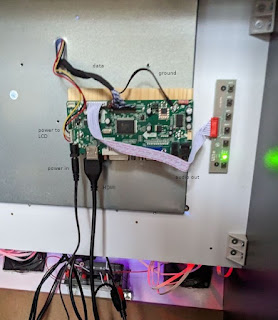
No comments:
Post a Comment